If you’re on a computer, or have access to one, go to Wikipedia and check out your favorite article. At first, what you see there will be very familiar—the core reading experience on the site hasn’t changed much in the last four years. But take your cursor and hover over a link. See what pops up?
That’s the newly deployed page previews feature, available today on the English Wikipedia, and deployed in stages to the hundreds of other language Wikipedias over the last year.* The feature allows you to get a quick grasp of what’s behind a link without committing to a click-through.
This seemingly cosmetic change may seem far from revolutionary, but has been built through careful and vigorous A/B testing; scaling APIs to Wikipedia levels of traffic and a change to how we build our code (blog post to follow). Our testing shows that the feature makes it easier and more efficient for Wikipedia readers to interact with our content and get more context about a topic on Wikipedia.
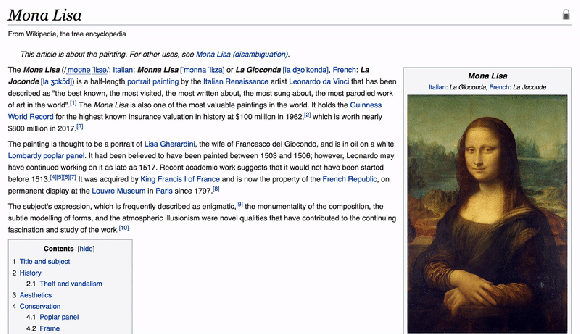
Mockup by Nirzar Pangarkar/Wikimedia Foundation, CC BY-SA 3.0. Article text from Mona Lisa and Leonardo da Vinci, CC BY-SA 3.0. Images, public domain.
What is this feature, exactly?
Page previews solves the core problem of readers needing to go back and forth between articles or open multiple tabs to gain an understanding of a word or concept within the context of the subject they are reading.
Here’s an example: Let’s say that you’re reading about the Andromeda Galaxy. You learn we’re on a collision course about 4.5 billion years away but in the process of reading, you see an unfamiliar term used: “What’s a spiral galaxy?” Before today, you would need to click the link, read the first few sentences, then navigate back to the original article. This takes time and can seriously affect how you understand and comprehend a topic. Now, however, you can hover your cursor over a blue link to read those first few sentences and see an image, if available. You can then decide if you’d like to click through to read even more.
Why are we making this change?
The goal of page previews was to decrease the cost of exploration for each blue link you come across, allowing readers to satisfy their curiosity or clarify a confusing or unknown topic without the burden of opening a new page and navigating back to the original.
Based on our A/B tests so far, we’re succeeding in this goal. For one, the rates of disabling the feature are negligibly low—a strong indicator that people find it useful. For two, each reader is interacting with the content of more pages while navigating the site, as people are able to engage with knowledge on Wikipedia in more meaningful and efficient ways. And for three, the number of classical pageviews is slightly decreasing. That might seem like a strange thing to be happy about, but pageviews (one of our main measures of desktop traffic), while an important benchmark for understanding how Wikipedia is accessed, is only one way we measure engagement with Wikipedia. For the Wikimedia Foundation, success is based on how we’re able to fulfill our free knowledge mission and make the Wikimedia sites more useful, relevant, and engaging for people around the world, even if it means our pageviews might go down as an effect.
Still, we were aware from the earliest days of this project that we’d have to take great care in designing, implementing, and evaluating a change of this magnitude—in terms of pageviews, but also in its scope, being the largest change we’ve made to Wikipedia’s desktop user experience since the deployment of the Vector redesign in 2010 and the release of a new media viewer in 2014. From page previews’ inception as a beta feature on the website in 2015, the feature has gone through many variations and updates. It was evaluated through a series of qualitative and quantitative tests and rolled out slowly to ensure it was able to meet the needs of each language Wikipedia, both for readers and volunteer editors. In 2017, we deployed it as the default experience to all language Wikipedias except English and German. In the background, it also quickly gained attention and praise from readers on-wiki, as well as on other platforms such as Reddit and Twitter. “I found a single Wikipedia page with hover-over previews of additional articles,” @JosephWooley wrote, “and it’s changed my life.”
Despite the positive feedback and the clear short-term expectations generated by our tests and analysis, we know that the long-term effects on reading behavior have yet to be studied. We hope this change will lead to a Wikipedia that is easier to explore, and perhaps even easier to learn from. We expect to iterations and more improvements to the feature and the desktop experience more broadly to come. In other words, we’re pretty excited about this. Please leave any thoughts and feedback you have on the project’s discussion page.
Olga Vasileva, Product Manager, Reading Product
Wikimedia Foundation
Footnote
*This includes the German Wikipedia, which received the feature last week. The English Wikipedia was the final language to get the feature, which is why we’re announcing this today.
This post has been edited to clarify the footnote.




