Nothing is final on the internet—and that includes Wikipedia, where every single article can be changed to update facts, add images, fix errors, and more.
Those changes are tracked through a unique history for each page. The difference between each individual change in the overall history is called a diff.
Today, we’re announcing the first deployment of visual diffs, a new and more intuitive way to view these changes. Screenshots of the change are below, and you can try them out for yourself on desktop right now by following the steps below:
- Make changes to any Wikipedia article using the visual editor[1]
- Click “Publish changes,” located in the upper-right corner
- In the window that comes up, click “Review your changes”
- Enjoy!
You can also see visual diffs in those page histories by logging in and enabling the applicable beta feature.[2]
———
For years, these diffs have shown changes in a page’s wikitext, the complex markup language used to write articles on Wikipedia. Wikitext is powerful and flexible, but its complexity and uniqueness can be difficult for new users to learn, and can be a barrier to getting new people to edit.
Most new Wikipedia editors have not been required to use wikitext while editing articles since the launch of the visual editor in 2013. Still, reviewing changes—those “diffs”—required people to read and understand that wikitext.
These can be difficult for users to understand, not only because of the complexities of wikitext, but also because wikitext changes in one area of the article can affect the display of another totally different area of the article.[3]
———
Here’s a visual representation of the change we’re talking about. This is a screenshot of a wikitext diff of a proposed edit to the article on the University of Manchester:[4]
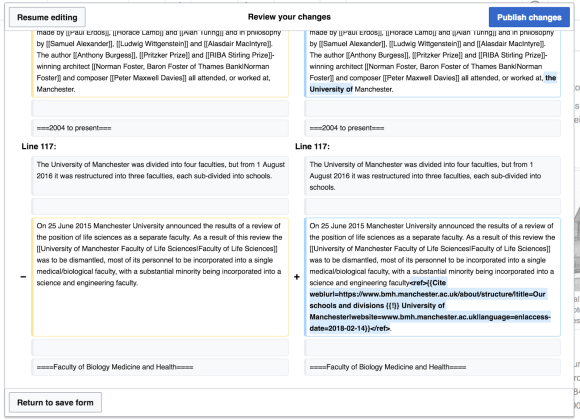
———
And here’s a screenshot of the same edit, but using visual diffs:
———
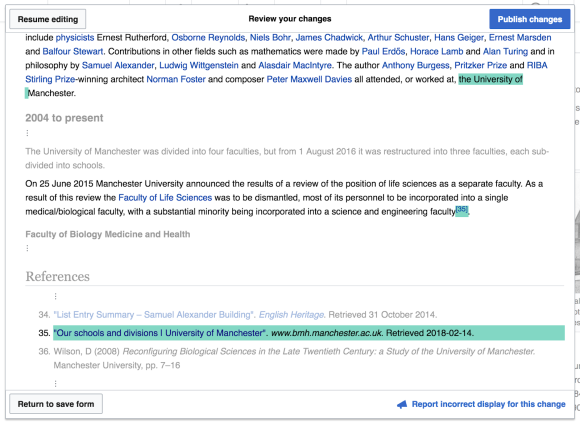
———
With the new visual diffs system, changes that a user makes are shown to the user directly, so that they can see the effects of all of their changes in a clear and concise manner. The same will also apply to editors and readers looking to review previous edits made to any page.
The wikitext diff will remain available to users if they prefer it; the system remembers which mode you chose so it can show it to you next time it edits.
———
Wikitext underpins the content on our sites, and it isn’t going anywhere. We’re proud that we offer users a more intuitive and easy-to-use system alongside wikitext, removing another barrier to getting new and more diverse contributions to the Wikimedia ecosystem.
Dan Garry, Lead Product Manager, Contributors Product
Wikimedia Foundation
Footnotes
- Or the new wikitext editor, currently in beta testing, but not the current default wikitext editor.
- More specifically, visual diffs are available by default on any Wikimedia wiki:
- Where you can use the visual editor—though on some wikis, you will need to enable visual editor in your beta features.
- Where you have enabled the 2017 wikitext editor beta feature.
- In page histories, if you have enabled the visual differences beta feature. If you still are not seeing it, go to any diff and look for a “visual” vs “wikitext” toggle selector in the top right corner of your desktop screen.
- An example of this is adding a citation, which is a core part of the editing experience and is expected of all users. Adding a citation inserts a small superscript numeral, like this,[1] where the reference is added. The content of the reference then appears at the bottom of the article. Wikitext diffs do not make this clear to users, and the wikitext diff does not illustrate how the reference will actually look to a reader.
- Both of the succeeding screenshots were taken while editing “University of Manchester,” and are licensed under Creative Commons CC BY-SA 3.0, as is all textual content on Wikipedia.




