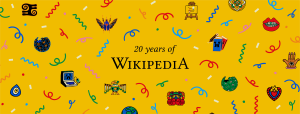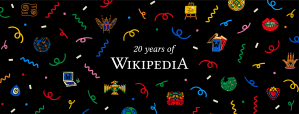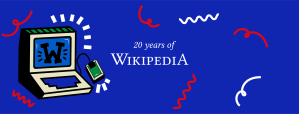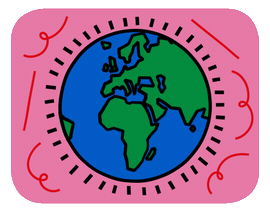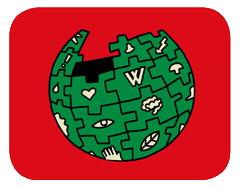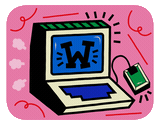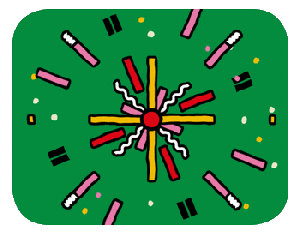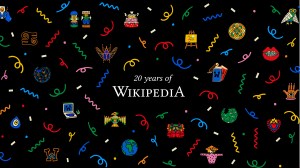Celebrate #Wikipedia20 with digital swag
Download and share the fun materials below to celebrate Wikipedia’s 20th birthday.Graphics
Gifs
Stickers
Stickers are dynamic graphic elements that can be added to both image and video stories on social networks including Facebook, Instagram, Tiktok, Snapchat – and directly through the GIPHY app and website. Stickers can be used after you’ve taken or uploaded your photo or video in story mode by tapping on the sticker icon, which may appear slightly different depending on the social network: Once you tap on this icon, you’ll see a list of stickers. Search wikipedia20 to find our collection of birthday stickers. Once you’ve selected a sticker, you can layer it on top of your story, dragging it where you want it and pinching it to resize it.Filters
Click from your phone to use our augmented reality filter on Snapchat, Instagram, and Facebook!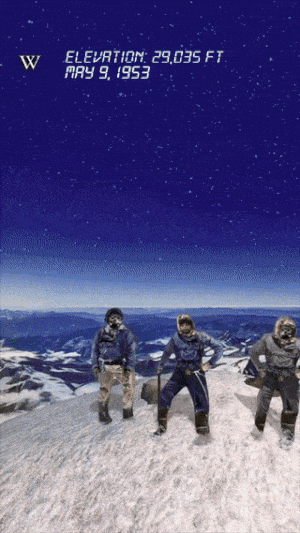
Video call backgrounds
Contact us
Follow
Photo credits
Bobby Shabangu and Michał Buczyński
JPC Photography and Jason Krüger for Wikimedia
WP20_mark_example
BFlores (WMF), Wikipedia wordmark. Number 20 set in the font Linux Libertine. MediaWiki, cake, puzzle globe, and fireworks symbols by Jasmina El Bouamraoui and Karabo Poppy Moletsane. Custom Wikipedia 20 mark.
Wikipedia_20_cover_puzzle_globe_blue
Artwork illustrated by Jasmina El Bouamraoui and Karabo Poppy Moletsane - Wikimedia Foundation
Wikipedia_20_cover_confetti_yellow
Artwork illustrated by Jasmina El Bouamraoui and Karabo Poppy Moletsane - Wikimedia Foundation
Wikipedia_20_cover_confetti_black
Artwork illustrated by Jasmina El Bouamraoui and Karabo Poppy Moletsane - Wikimedia Foundation
Wikipedia_20_cover_computer_blue
Artwork illustrated by Jasmina El Bouamraoui and Karabo Poppy Moletsane - Wikimedia Foundation

Wikipedia20_animated_Wikiversity
Illustrated by Jasmina El Bouamraoui and Karabo Poppy Moletsane. Animators: Kunal Sen & Tisha Pillai. - Wikimedia Foundation
Wikipedia20_animated_Wikisource
Illustrated by Jasmina El Bouamraoui and Karabo Poppy Moletsane. Animators: Kunal Sen & Tisha Pillai. - Wikimedia Foundation
Wikipedia20_animated_Wikipedia_Globe_1MB
Illustrated by Jasmina El Bouamraoui and Karabo Poppy Moletsane. Animators: Kunal Sen & Tisha Pillai. - Wikimedia Foundation
Wikipedia20_animated_MediaWiki_1MB
Illustrated by Jasmina El Bouamraoui and Karabo Poppy Moletsane. Animators: Kunal Sen & Tisha Pillai. - Wikimedia Foundation
Wikipedia20_animated_Fireworks_1MB
Illustrated by Jasmina El Bouamraoui and Karabo Poppy Moletsane. Animators: Kunal Sen & Tisha Pillai. - Wikimedia Foundation
Wikipedia20_animated_cake_1MB
Illustrated by Jasmina El Bouamraoui and Karabo Poppy Moletsane. Animators: Kunal Sen & Tisha Pillai. - Wikimedia Foundation
Wikipedia20_background_Cake_green
Illustrated by Jasmina El Bouamraoui and Karabo Poppy Moletsane. Animators: Kunal Sen & Tisha Pillai. - Wikimedia Foundation
Wikipedia20_background_Symbols_3
Illustrated by Jasmina El Bouamraoui and Karabo Poppy Moletsane. Animators: Kunal Sen & Tisha Pillai. - Wikimedia Foundation
Wikipedia20_background_Puzzle_globe
Illustrated by Jasmina El Bouamraoui and Karabo Poppy Moletsane. Animators: Kunal Sen & Tisha Pillai. - Wikimedia Foundation
Wikipedia20_background_Confetti_blue
Illustrated by Jasmina El Bouamraoui and Karabo Poppy Moletsane. Animators: Kunal Sen & Tisha Pillai. - Wikimedia Foundation
Wikipedia20_background_Confetti_black
Illustrated by Jasmina El Bouamraoui and Karabo Poppy Moletsane. Animators: Kunal Sen & Tisha Pillai. - Wikimedia Foundation
Wikipedia20_background_Cake_red
Illustrated by Jasmina El Bouamraoui and Karabo Poppy Moletsane. Animators: Kunal Sen & Tisha Pillai. - Wikimedia Foundation